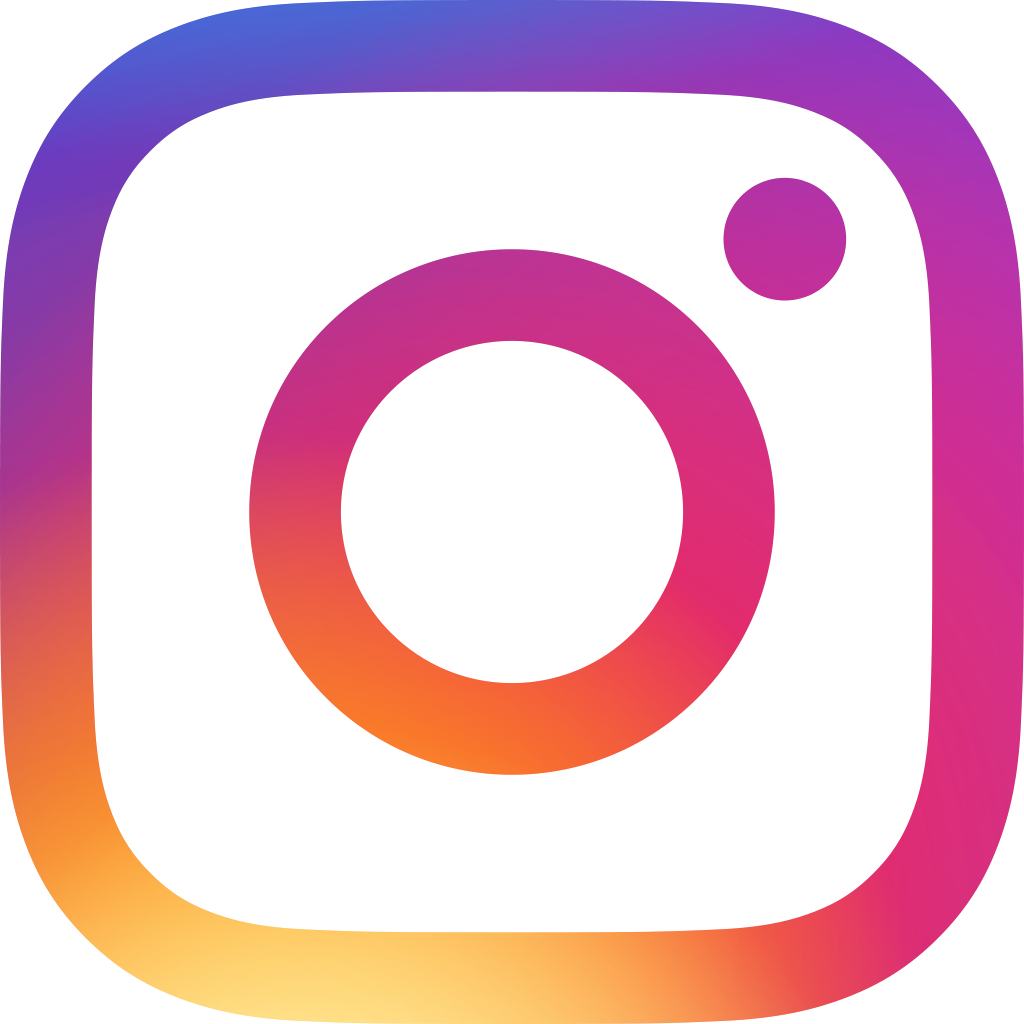Track online orders in real time with Ragic and WooCommerce

Click here for the original blog
Like brick-and-mortar shops, your online store has a "front of house" that customers see—the website, supported by your eCommerce platform—and a "back of house" that keeps everything running smoothly, like inventory and accounting.
Ragic makes it easy to centralize those back-of-house operations. Combining the power of a database with the simplicity of a spreadsheet, Ragic lets you create custom, relational databases to track your online orders, stock levels, and more.
Your customers expect speed and accuracy with every purchase. Fortunately, you can create a simple Zap (our word for automated workflows) that automatically creates new records in a Ragic database whenever you have new order activity in WooCommerce. You can get inventory counts and transactions accurately tracked for you, so you can focus on delighting customers.
The problem: You need real-time, accurate data on the latest orders for accounting and managing inventory, and manual exports or plugins in your eCommerce platform aren't cutting it.
The solution: Connect WooCommerce and Ragic to build a real-time online order tracker. Whenever there's a new WooCommerce order, this Zap automatically creates a new record in a Ragic database. You can specify what order activity you'd like to track and the data you'd like to capture in your database, so you can run your storefront more effectively.

Ready to try it yourself? Get started with our pre-made workflows called Zap templates. Just click on the template below, and we'll guide you through the setup process. It takes only a few minutes.
Zap rating: Beginner
Pro tip: Don't use WooCommerce to power your online shop? No problem: Ragic connects with other eCommerce platforms through Zapier.
This is just the start of what you can do with Ragic and Zapier. Zapier supports thousands of apps, so you can automate almost any task at work. Start building your Zap now with Ragic and see what you can create.
Category: Tips and Tricks > Automation