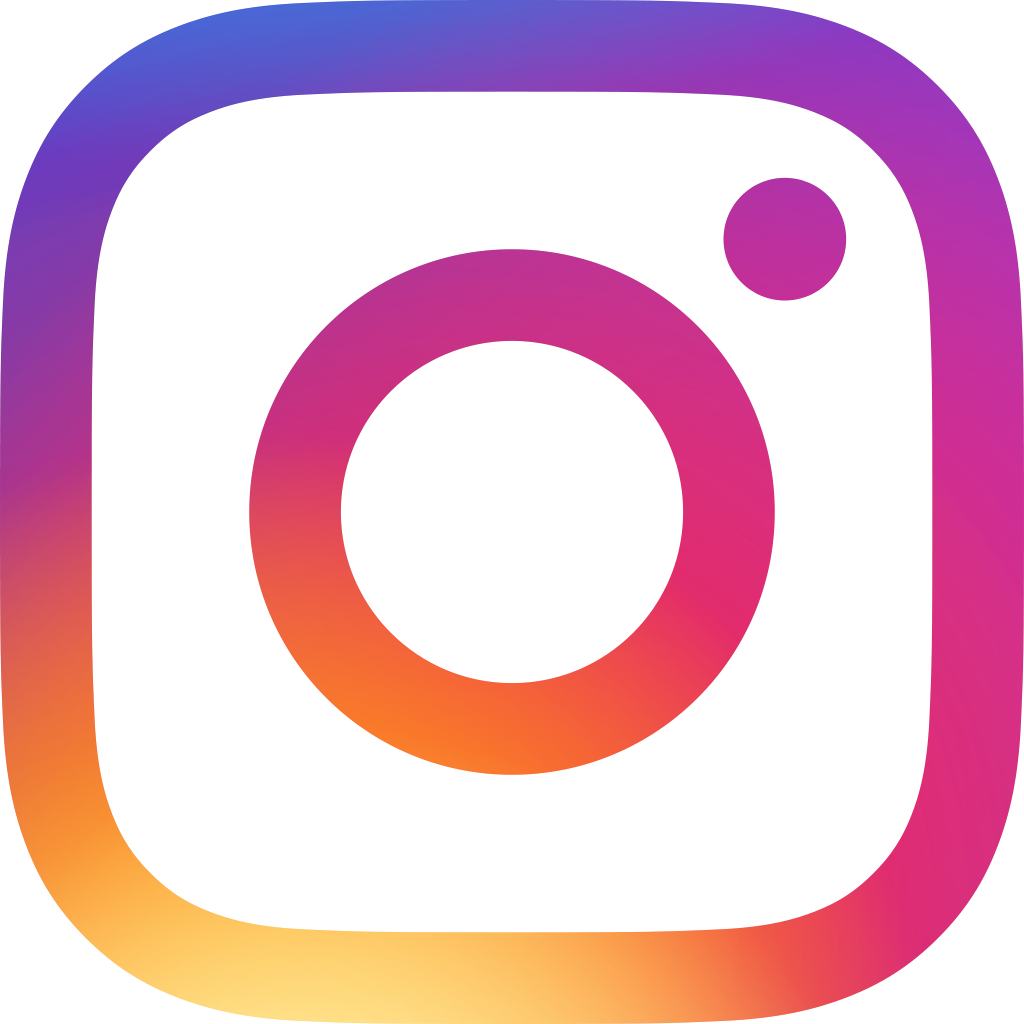Odoo Review: Cost, Apps, Implementation, and Alternatives
When looking for an information system for your business, the 3 most common types that people choose from are: Traditional ERP and off-the-shelf systems like SAP and Oracle, lightweight, modular, cloud systems like Odoo, and no-code systems like Ragic. In the past, everyone typically went with traditional ERPs, until solutions like Odoo came out and facilitated an easier adoption especially for small and medium sized businesses.
In this article, we’ll review one of the buzzing application systems, Odoo— formerly known as OpenERP— and see how much it lives up to its reputation as an easy to use, highly flexible system. Is Odoo truly an easier, more flexible solution for businesses? You may be wondering: “Is Odoo the best choice for my business?” In this review, we’ll assess Odoo’s pricing structure, available apps and their customizability, implementation requirements, and no-code alternative solutions.
How Much Does Odoo Cost?
Odoo offers Open Source Community (Odoo Community Edition), a free open-source version of Odoo, which is built using Python and PostgreSQL. As an open-source software, its enhancements and development are led by both a public community of developers and the Odoo team themselves. However, there are Odoo apps that are excluded from the Community Edition, such as: Accounting, Product Lifecycle Management, Social Marketing, and Studio, among others. For this reason, businesses that need these functions, require good technical support, or want less hassle usually opt for Odoo's official online versions Odoo Standard and Odoo Enterprise. Hence, in this article, we'll focus on diving into Odoo Online (Odoo Standard and Enterprise), Odoo's official cloud-hosted platform.
Odoo’s monthly subscription price varies by region. For example, Odoo for businesses based in the US and Canada will find the monthly subscription to be about USD $31 per month for the Standard plan, while businesses based in Singapore would only need to pay about USD $16.9 per month for the same plan.
For those who wish to make slight adjustments, modifications, or changes to Odoo’s pre-built apps, a subscription upgrade to the USD $46.8 Custom plan (US/Canada price) is recommended to unlock broader customization capabilities. Odoo Studio is an app that is only offered in either the one-app free plan or the Custom plan; and it claims to allow users to make customizations and adjustments with minimal coding knowledge. This means Odoo’s Standard plan is created primarily as an out-off-the-box solution that expects customers to simply “plug-and-play” without making any changes.
If users wish to make deeper and more complex customizations, businesses without specialized knowledge or inhouse IT personnel would need to hire Odoo partners and consultants to help make modifications and maintain the system (we’ll cover more about this later). Odoo Partners usually charge about $1800 to $2,000 per day on average. Assuming it takes 1 week to fully develop and implement your Odoo system, that would add up to $12,600 to $14,000. Some partners may also charge customizations separately, which means total upfront costs can add up to about $13,000 to $15,000, plus any additional fees based on business requirements.
In terms of total implementation costs, Odoo is considered more affordable than traditional ERP systems, where total costs can easily add up to thousands (even millions) of dollars. On the other hand, it is also much more expensive compared to many no-code systems that cost $0 to $20 per month, without the need for additional fees for consultants and customizations.
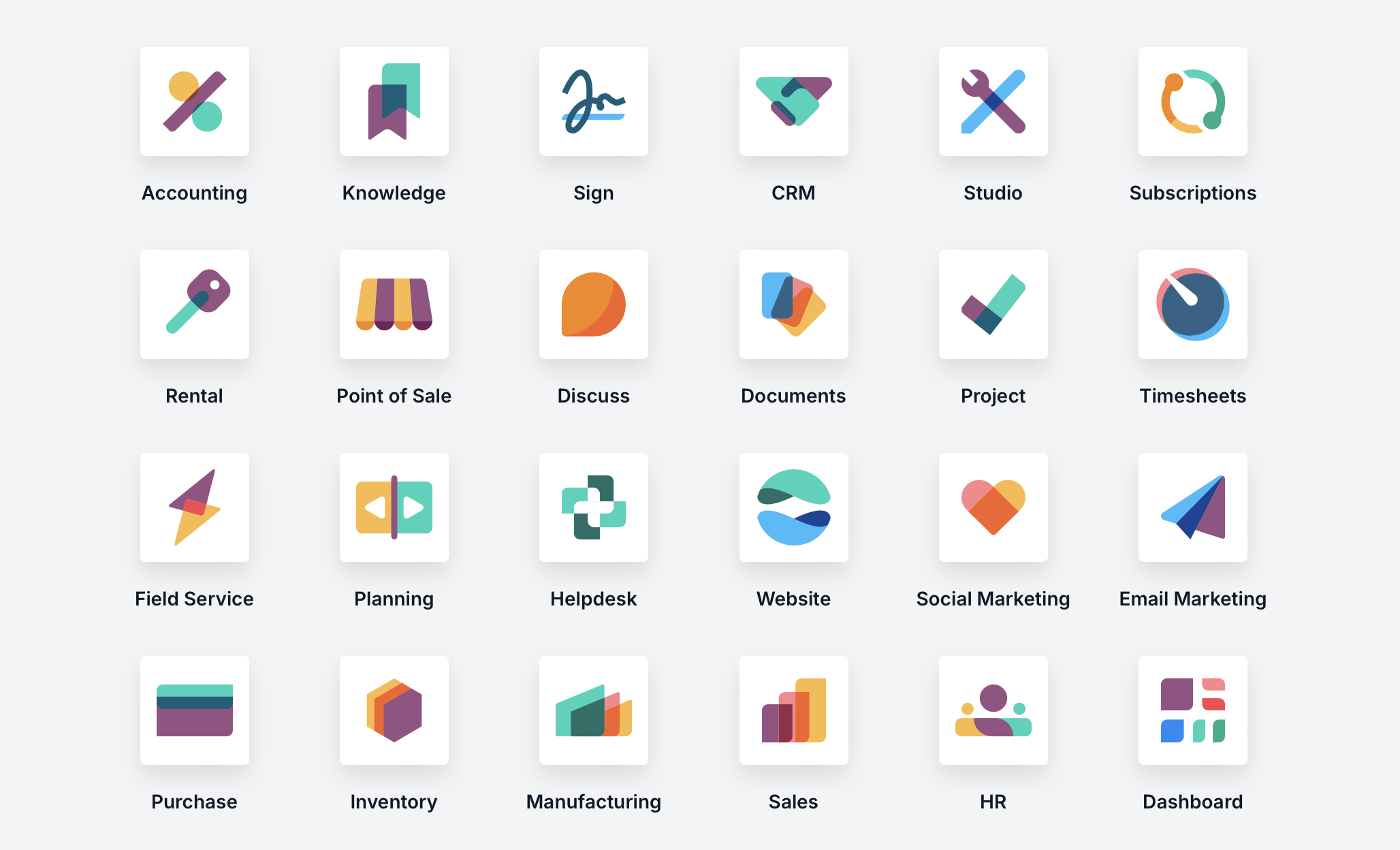
Are Odoo Apps Good?
Odoo offers a number of apps such as CRM and Sales. As a ready-made solution, Odoo apps are quite functional, and our main issue would be their flexibility and customizability. For example, Odoo’s Sales app involves a 3-step process from quotation to sales order. Let’s say we want to make simple, surface-level customizations like adding extra fields and details that are unique to the nature of our products, or removing fields we don’t need. In these cases, we can easily perform these changes through Odoo Studio.
However, the real problem arises when you need to make complex, deep customizations. For example, let’s say we want the system to automatically notify our warehouse team of new, confirmed orders every day and to automatically convert these sales order forms into delivery notes once warehousing has marked the goods ready for delivery. These deeper level modifications generally don’t work on Odoo Studio, and we would need to search for an external party such as an Odoo partner, IT, or consultant to help write the code needed for these customizations. This can be a challenging, time-consuming, and resource intensive process, especially for businesses without in-house IT or staff with specialized knowledge.
It is also worth mentioning that although Odoo Studio facilitates simple customizations with little or no code, deeper-level customizations typically require changes to code or development of custom modules, which may increase maintenance effort and complicate upgrades for some organizations. This is a stark contrast to no-code systems that surface all customizable components into the user interface, making it easy for system administrators to change and create what they need via simple drag-and-drop. This is comparable to LEGO blocks that allow individuals to easily create any figure they need without needing to melt the plastic pellets and build the molds themselves.
In short, Odoo’s apps are good for businesses whose business processes match their template workflows. Otherwise, specialized knowledge and extra costs (from upgrading to Custom plan) would be needed to adjust or make changes to these apps.
Odoo Implementation Requirements
Much like many modern systems, Odoo is cloud-based, making it accessible on any device and operating system with a browser. They also have a mobile app that is available for both iOS and Android devices. In terms of accessibility, it should be no issue for most companies.
However, as mentioned in the section above, specialized knowledge and skills are often a requirement when trying to make Odoo fit unique business processes. We’ve briefly covered that coding is required for making complex and deep customizations to apps in Odoo, but what about the functions and commands within the system itself? We tried this on a simple mathematical computation below.
It was surprising to find that having the system automatically compute total amounts, dates, averages, and conditional formulas— things that we normally find fairly simple to do in Microsoft Excel— still require some coding knowledge. This is especially true if you need to make additional computations from the basic workflow and format provided in default Odoo apps. Here’s an example of a field we built with a simple subtraction formula via Odoo Studio, versus what it could have been on Excel or a no-code system like Ragic:
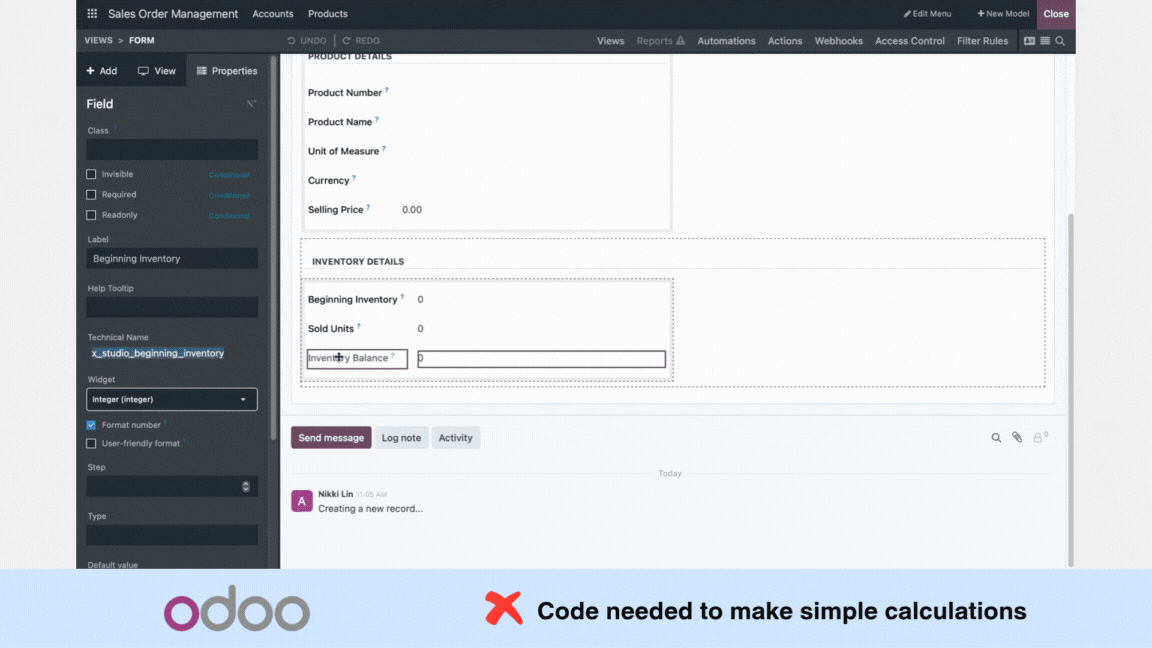
Although there are lots of Odoo partners available to help overcome these customization and coding issues, this creates an over-reliance on Odoo partners, which can limit a business’ control and autonomy over their own system. Imagine needing to contact your external consultant or Odoo partner just to make some small but important changes that you need implemented ASAP. This essentially increases a company’s total costs. Instead of just paying for the monthly subscription, businesses must now also pay for Odoo partner professional services, employee training, and other external customization fees. This does not even count the amount of time spent on communicating the system needs to the partner, as well as the back-and-forth involved in enhancing the system.
Odoo Alternatives
Whether you find Odoo to be too rigid, too complex, or too costly— whatever the reason— we’ve got an alternative for you. No code softwares used to have a reputation for having low flexibility and power that cater only to simpler applications and rapid prototyping. Although that was true in the beginning days of no code, it has now developed and evolved to be the most flexible and cost efficient solution. Don’t believe us? Let’s take Ragic as an example.
Ragic has a ton of built-in functionalities that do not need a single line of code. Building data relationships is as easy as drawing a line from Point A to Point B. Making calculations is as easy (if not even easier) than Microsoft Excel. Setting up automations like scheduled reports and reminder emails is accomplished with just a few clicks. Approval workflows are built with just a few mouse clicks under 5 minutes. These are common applications and business needs that would require specialized coding and customization for most ERP and lightweight solutions like Odoo.
The built-in templates in Ragic? All built using the same no code building blocks. That means you can customize Ragic’s templates to fit your business needs through simple click and drag— no coding needed. With the vast capabilities of no code systems, you can build any system you need without having to rely on an app developer or external consultant, whether it’s for project management, human resource management, sales management, inventory management— they can be built on Ragic with no code. That means cost savings, higher flexibility and customizability, and shorter time to value.
Still in doubt? Check out 👉 this page for a side by side comparison between Odoo and Ragic.
Ragic offers a free-forever plan; but if you’d like to experience the full benefits of Ragic Professional and see how we can help your business, we offer a 30-day free trial with no credit card information required.
Category: Tips and Tricks > Software Comparison