Clear Sorting
|
點亮計畫
Rename
Update View
Remove Personal View
Share View URL
Notify me
Cancel notification
|
Add Components
Field Settings
Form Settings
Mail Merge (Word/Excel):
Custom Print Report:
Action Button:
System Fields:
Static Text:
Fields:
|
Save
Cancel
Save
Exit
+New
Tools
Delete Selected
Tools
Form Tools
Editing Fields
Clear Filter and Sort
Previous versions
Change Design
Rows per page
25
50
100
200
Get record count
Send, still need action
Edit Signature
Visualization
Line Graph
Pie Chart
Radar Chart
Bar Chart
Gantt Chart
Calendar
Address Mapping
Dashboard Report
Interactive
Kanban Board
To Do List
Analytical
Ranking Report
Pivot Table
Printing
Grouping Report
Label Maker
Other reporting options
Editing Fields
Editing Descriptions
Editing
Edit
Clone Entry
Delete Entry
Export
Download as Excel File
Download as Excel or Text
Download as PDF
Printer Friendly
Download Attachments
Share
Share This Sheet
Share This Entry
Share This Entry With WhatsApp
Reports
Mail Merge (Word/Excel)
Save as View
Mass Update
Batch Execute
Star Selected
Unstar Selected
Download as Excel or Text
Download as PDF
Printer Friendly
Sheet Linking
Custom Buttons
Form Setting Tools
Access Rights
Actions
Reminders
Conditional Formatting
Configure Approvals
Form Settings
Theme
Mobile App Layout Setting
Freeze Rows / Columns
Quick Templates
Search Field
|
< Back
Next >
Cancel
|
|
|
Backup
Download backup of the DB of your account:
Your DB may stop responding for a few seconds during the period of your backup.
If the databases that you are backing up and restoring data are located in different servers, please select to back up as the compressed backup format. You can determine the servers of your database from its URL with the first three letters after "https://", such as www, ap2, ap3, eu3, na2... Compressed backup will consume relatively more system resources, that may result in higher system latency. Please do the download when there are less users accessing your account. Click here if you would like to proceed with your compressed backup download. |
Archiving
Every entry saved in the database will have its own detailed history. It will include details such as the entry’s creation details, which users edited which fields, and all entry modifications. With archiving, you can archive entry histories that are more than 90 days old to save the storage space of your database. This action will also make your database run faster and smoother. If any user would like to view the older details of an entry’s history that are archived, he or she can still click on under the entry's history to download the archived history. Warning: Executing data archiving will use up a lot of time and resources. Therefore, it is suggested to only execute it once per year and when no users are using your database. Delete
Delete tasks completed more than 90 days ago to free up storage space and increase database efficiency. Select "Delete tasks" from the drop-down menu below. |
Restore
Upload and restore a backup of your account:
All the data in your account will be overwritten after you restore your db with a backup.
|
Close
|
|||||||||||||||||||||||||||||||||||||||||||||||||||||||||||||||||||||||||||
| No Rights |
| No Rights |
| Survey User |
| Create and edit own entries |
| Viewer |
| View all entries |
| Bulletin User |
| Create and edit own entries + view all entries |
| Admin |
| Create and edit all entries |
| Not Configured |
| Not Configured |
| No Rights |
| No Rights |
| Viewer |
| View all entries |
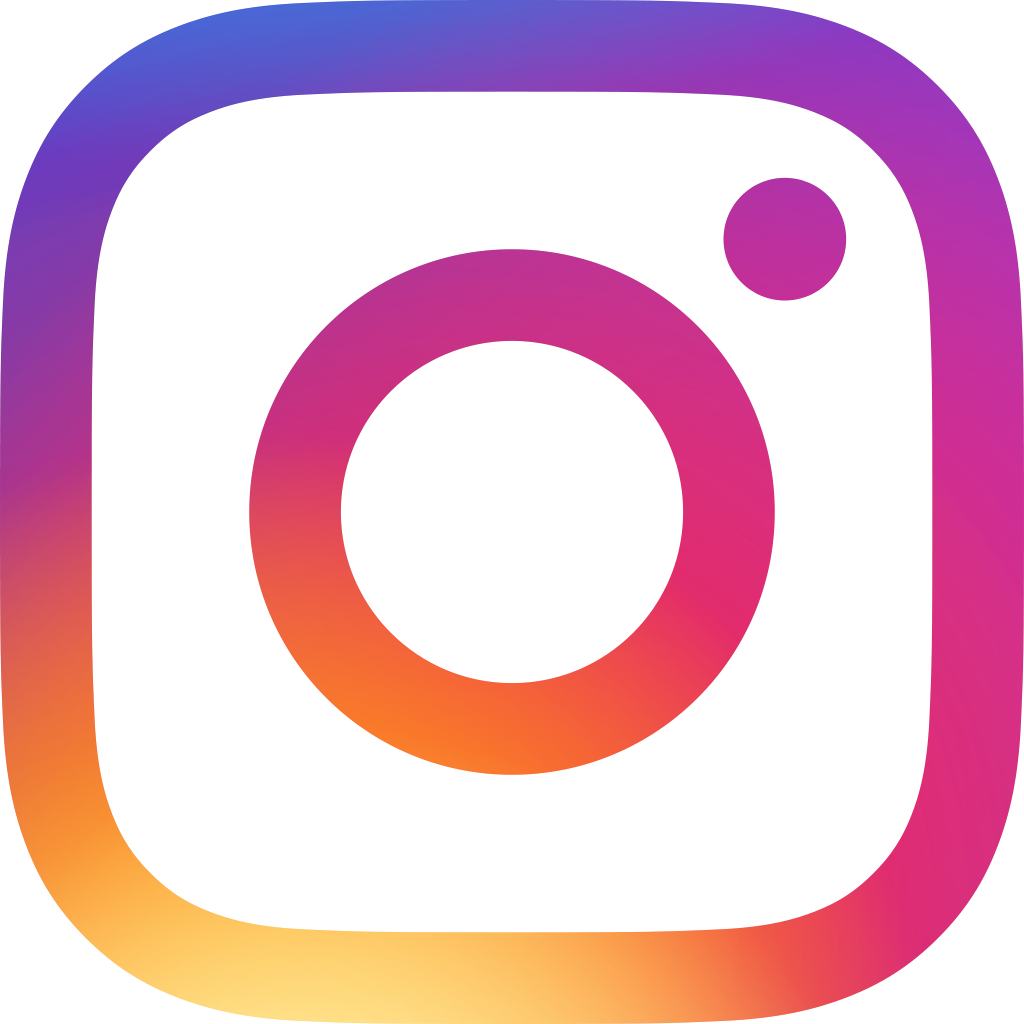
Drag the widget below to add a subtable: