When a company has multiple database accounts and requires the same or similar sheets design across these accounts, such as both "Branch A" and "Branch B" needing a quotation sheet. In this case, in addition to backing up sheets for migration, you can use the Cross Account Sheet Copier to quickly duplicate the quotation sheet from Branch A's database directly to Branch B's database.
Note: During copying, only the design structure of the sheet is replicated; data is not transferred. For data migration, please utilize the data Backup feature.
Navigate to the hamburger icon in the upper left corner of the page and select Cross Account Sheet Copier under Database Management.
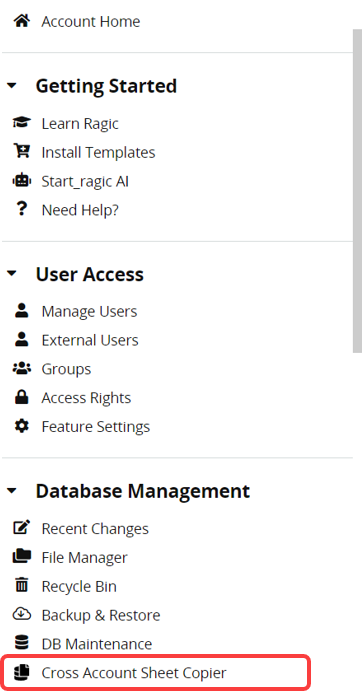
First, select the source database to copy sheets. Only databases for which you have SYSAdmin privilege can be selected.
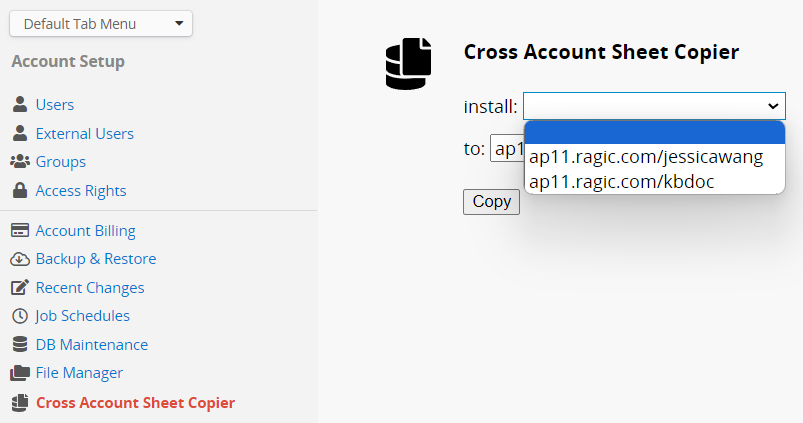
After selecting the database, choose which sheets to copy.
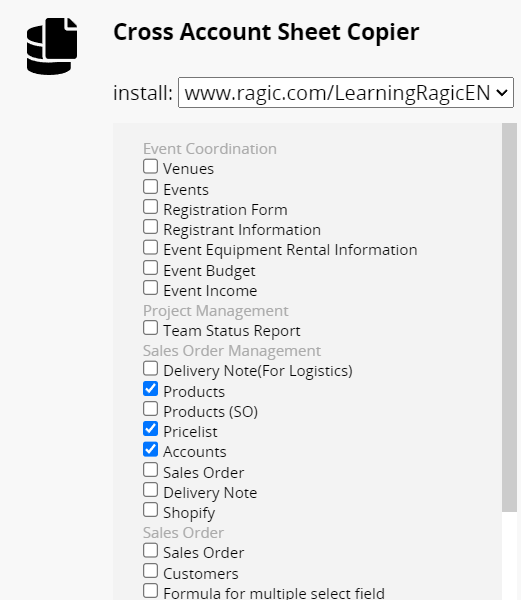
Next, select the destination database for copying. Once selected, click "Copy", and it's all done!
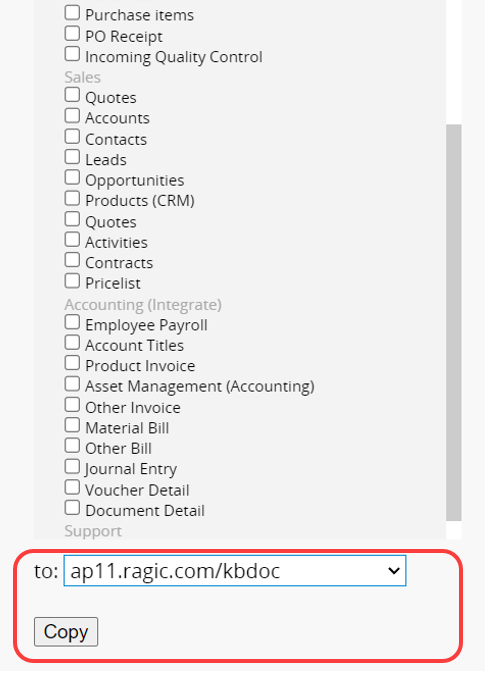
Note: This feature is currently not supported on on-premise servers.